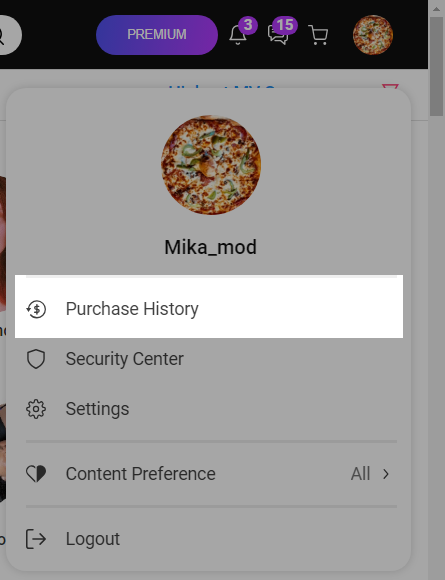You've just made your first purchase on MV! We're so happy you found content that you love! If you were wondering where you can find your content, read on.
We've made it super easy for you to see all of your purchases. Your purchases are conveniently located in your Purchase History. To view your Purchase History
- Click on your avatar at the top right of the page. This will pull up a drop-down menu.
- Next, locate and select Purchase History:
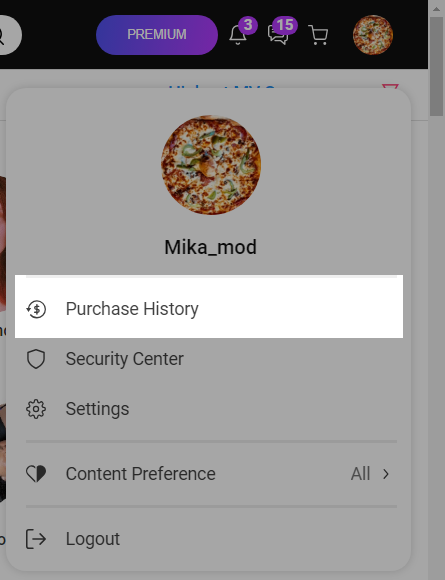 Your Purchase History can be found from the drop down menu.
Your Purchase History can be found from the drop down menu.
You can also filter content on your Purchase History by specific Creators, or by item type under All Purchases on the top right of your Purchase History.
You can also find your purchases from your profile!
- Click the drop down menu
- My Profile
- Purchases
If you have a purchase that you're having trouble locating, reach out to us at help@manyvids.com and we will be happy to help you!