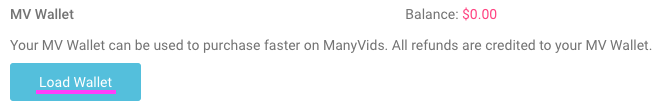MV Wallet is a great way to pay on ManyVids! With the MV Wallet, you don't need to enter your credit card information at each checkout. You will be granted the option to load your MV Wallet once 30 days have passed since your first credit card purchase on MV.
How do I load my MV Wallet?
- Go to your drop-down menu
- Click "Load" next to My Wallet
- At the very top you will see a button that says <Load Wallet> and your current wallet balance.
- Click <Load Wallet>, select the amount you want to add and hit <Checkout> to proceed with your payment.
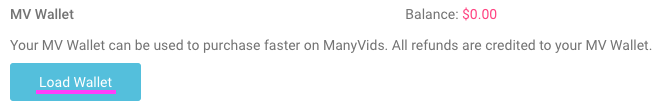 You will have this option 30 days after your first purchase on MV!
You will have this option 30 days after your first purchase on MV!
Next time you go to checkout, you will have to option to pay with your MV Wallet balance!
Please note, you cannot pay with a partial wallet balance, in order to use you wallet, your balance must match or be more than the amount in your cart.