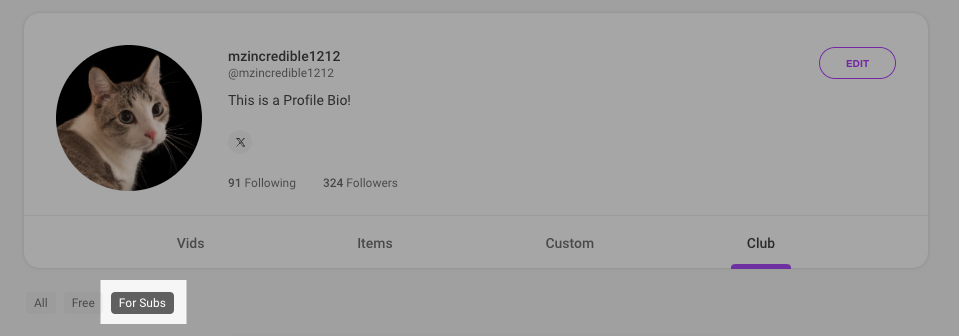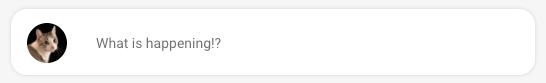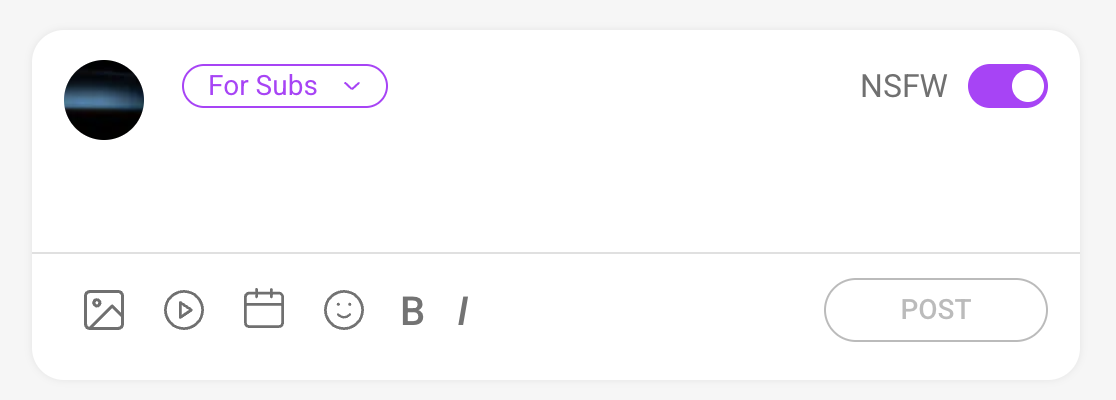Once your exclusive Club is setup (click here to learn how) you'll want to start adding content to attract new subscribers!
To post exclusive content to your Club:
- Go to the drop down
- My Profile
- Club
- From there, choose the "For Subs" filter:
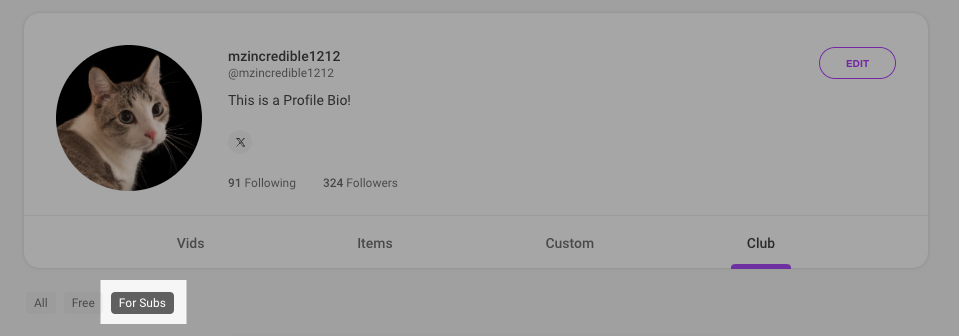
- Next, click the field that says "What is happening!?" From there, you will have the option to add text, photos or vids!
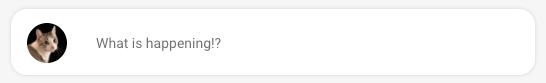
- You can add your content! Click Post when you're ready to go. To learn how to schedule your Club posts click here!
- A SFW (Safe for Work) Toggle has been added to help categorize your items.
- Default Setting: The toggle is turned on by default for all new items.
- If there is nudity, sexually subjective or explicit activities, select NSFW.
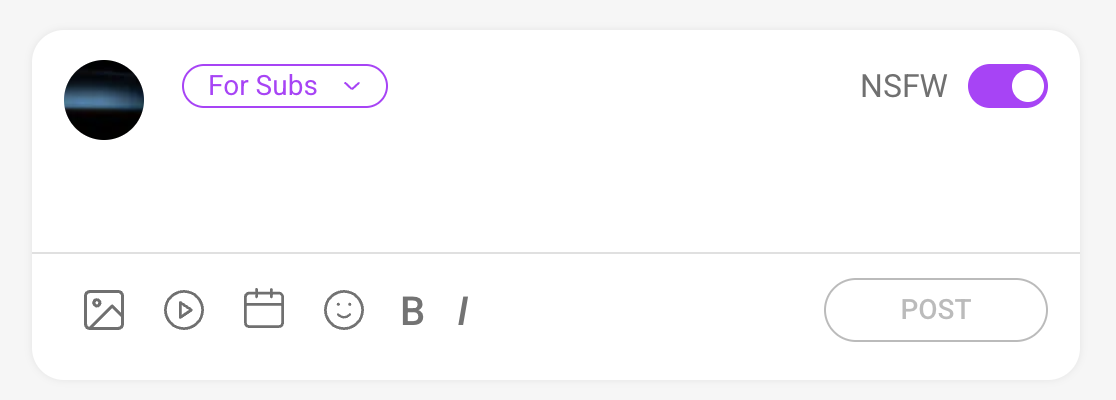
If you'd like to change your Club blurb, you can do so from within your Club settings under Club Description. You can find more info on that here: What is my Club and how do I set up this service?
Club Upload Specs
| Text | Pics | Vids |
| 5 Character Minimum 1000 Character Maximum | 20MB Maximum File Size/each pic | 3GB Maximum File Size 20 Minutes Maximum Length |
If you will be featuring a co-performer in any of your Club content, you'll want to visit the article here!