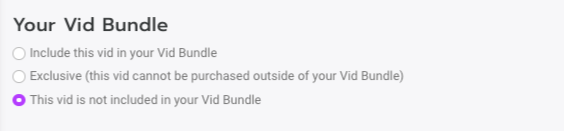To make it so a vid is not offered as part of your Vid Bundle:
- Go to your Dashboard (drop down > dashboard)
- Manage my store
- Content Manager
- Locate the vid
- Click the 3-dots beside the vid
- Click "Edit"
- Go to the section titled "Your Vid Bundle" and click the box labeled "This vid is not included in your Vid Bundle":
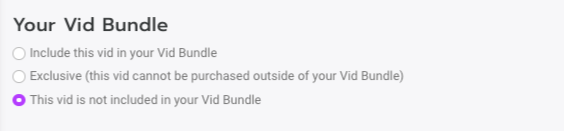
- Click <Save>
This vid will no longer be accessible through your Vid Bundle!
You can also edit what vids are included, excluded, and exclusive to your Vid Bundle by clicking:
- Dashboard
- Manage My Store
- Membership
- You can set whether vids are included or excluded from your Vid Bundle by clicking and dragging them between the "Included in Membership" and "Excluded from Membership" columns