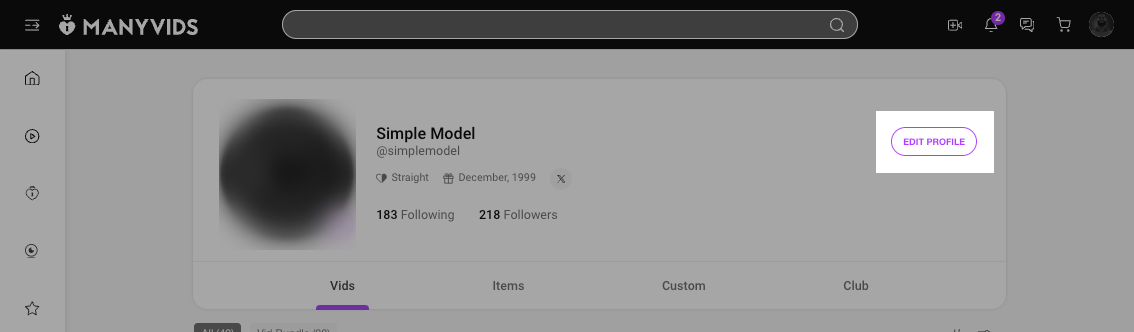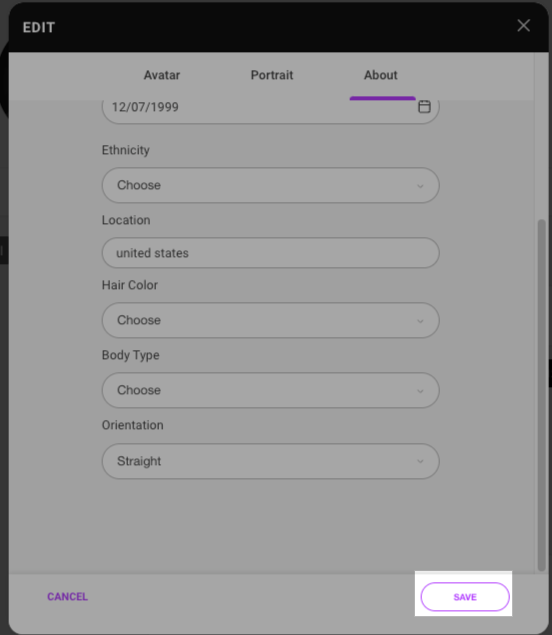To edit your 'About' section:
- Go to your profile (Drop down > My Profile)
- Click "Edit Profile":
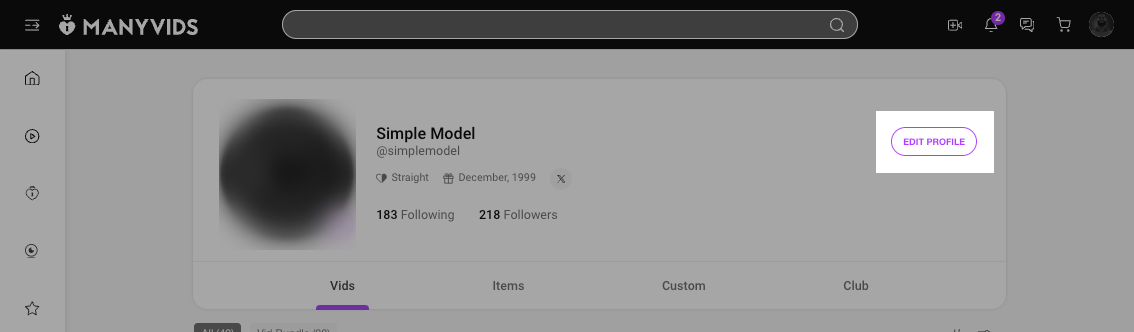
- Now you'll be able to add your details! Make sure to hit save once you've added everything:
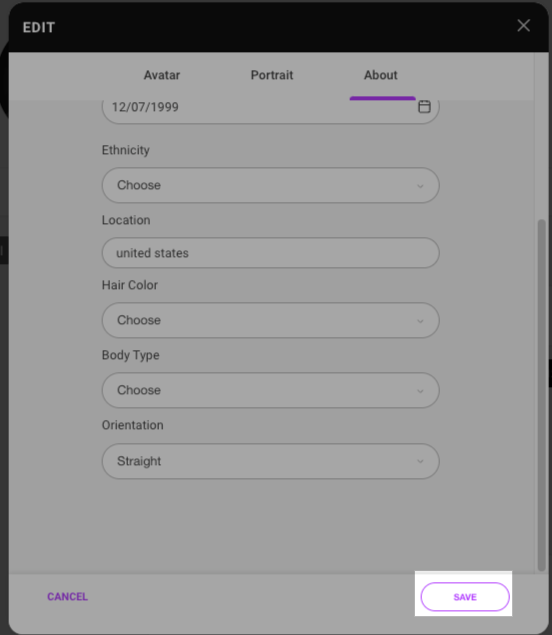
Fun fact: you can gain 75 points towards your MV Score just by filling out this profile section!
The following information will be visible on your profile for your fans to see:
- Bio
- Date of birth
- Ethnicity
- Location
- Hair Color
- Body type
- Orientation
This info will help you show up in site searches when Members use our advanced search filters. You can find more info on that here: How do I search for vids on ManyVids?
Related articles