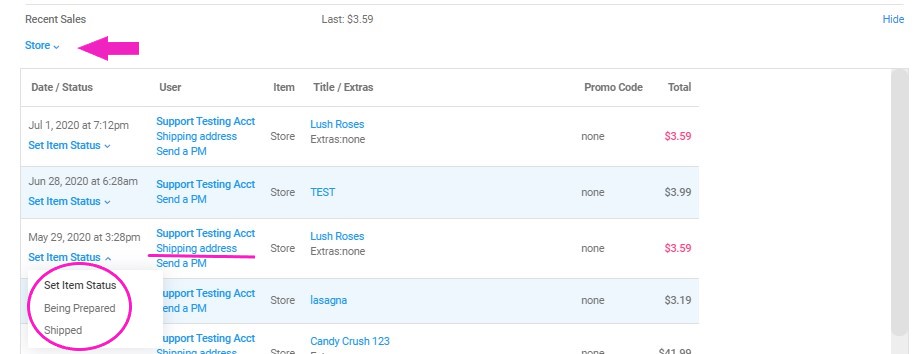If you are wondering where you can check into a specific member's shipping details so you can send out physical items, your Recent Sales page will give you all the important information for you to do this!
All you have to do is to:
- Click on the drop down menu
- My Earnings
- Recent Sales
- Filter by Store
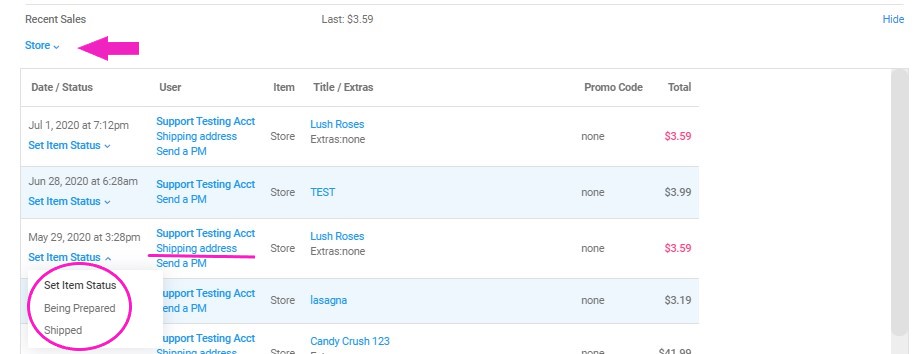 The Store filter, shipping address info, and options to set the status of the purchase.
The Store filter, shipping address info, and options to set the status of the purchase.
You can also update the status of their package as either Being Prepared or Shipped and this lets the Member know when they should start looking out for their package.
For more information on your Recent Sales Page, click here!