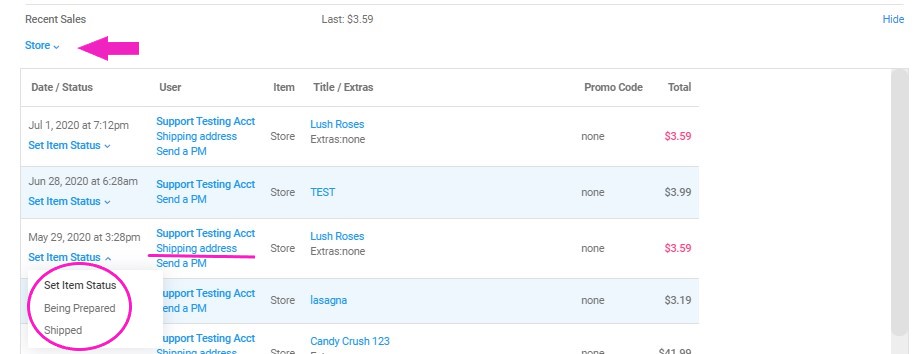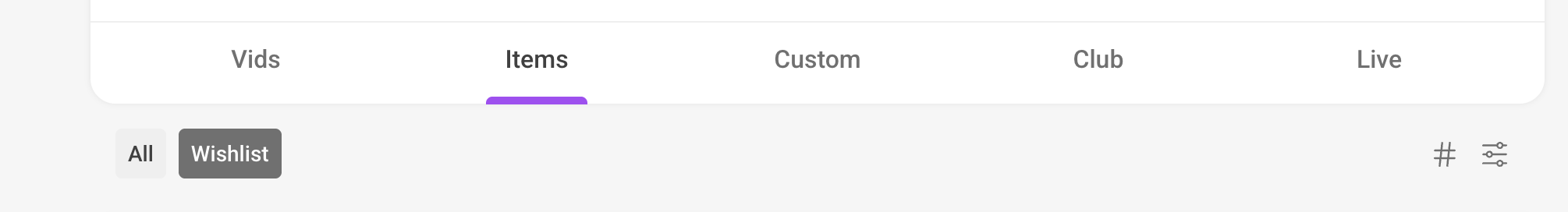On MV, aside from vids you can also sell physical and digital items. Below are steps to get you started in adding these items to your store for sale.
How to create a store item
- To get started in creating a store item, click the drop-down menu > Dashboard > Quick Links > Create Store Item
- Add one or more photos of your store item. Dimensions of this photo must be at least 800 pixels wide so make sure your file is this size or larger. You will be given the option to crop the photo to show exactly what you want. Supported file types: jpg, jpeg, gif, png.You have the option to add a short vid preview of between 6 - 20 seconds as a way to further advertise the item.
- Add all the details of your item such as a clear title and description, category, quantity available, etc. Please note if this is a digital item that doesn't have a quantity limit, just make it 999.
Store item categories
Different categories will give you different options, such as clothing items giving the ability to add sizes and quantity per size, shipping details, etc. (You will need to factor the shipping cost into the store item listing.)
SFW Toggle
A SFW (Safe for Work) Toggle has been added to help categorize your items.
- Default Setting: The toggle is turned on by default for all new items.
This toggle will appear:
- When creating new store items.
- When editing or updating existing store items (including older ones).
If there is nudity, sexually subjective or explicit activities, select NSFW.

Use this toggle to help viewers filter and navigate your store more effectively.
"New" or "Best Deal" ribbons
Select these options under the 'Marketing' section and your store item will display these ribbons. (Please note you can only have up to 3 store items tagged as 'Best Deal', after which you' would need to remove the option from one to add it to another. The 'New' tag will expire after 14 days.) You can also add "Extras" which are things members can add to their order like having an item signed by you for an extra price.
You can also add "Extras" which are things members can add to their order like having an item signed by you for an extra price. Selecting 'Photo Set' as your category will give you the option to add a .zip file containing all the images!
Selecting 'Photo Set' as your category will give you the option to add a .zip file containing all the images!
Be sure to hit <Save> when you're done!
Costs and Pricing
Does MV set the prices for my Store items? It’s your store so much like setting vid prices, you set the prices when it comes to your Store items as well and can price items anywhere from $1.99 to $1000!
Am I responsible for figuring out shipping costs? Since you will be shipping the tangible items, you will have to incorporate shipping into your final total price. When you set up a store item, you’ll be prompted to enter shipping costs so it’s a good idea to do a little research about your shipping rates and options so you can enter an accurate shipping cost.
Please keep in mind that store item sales should be fulfilled within 30 days of purchase and if the item requires shipping, you would be best served to get a tracking number for the shipment.
Update October 1, 2024: The individual Store Item pages are now live with a fresh design! It features up to 3 related items from the same Creator, boosting visibility for your own Store Items within the same category.
Still want to learn more? Watch our MVU class on Store Items, to discover all of the possibilities for creating a successful MV Store. 
A Photo Set store listing is the best way to sell a set of themed photos on MV! You can use whatever theme you like, so get creative!
When selling a Photo Set, you'll want to first create a store item as you normally would. Once you have gotten to the "Select a Category" section, you'll want to make sure to select "Photo Set" as this will give you the option to upload a .zip file containing all the photos so the purchasing member can download them immediately upon purchase. Select "Photo Set" as your category, then hit "Choose File" to add a .zip file containing all the photos included in the purchase. If your photoset is over the maximum, you'll need to deliver it to the Member directly via site PM. You can find allowed filesharing services here.
Select "Photo Set" as your category, then hit "Choose File" to add a .zip file containing all the photos included in the purchase. If your photoset is over the maximum, you'll need to deliver it to the Member directly via site PM. You can find allowed filesharing services here.
You'll also want to make sure to set the "quantity" of the item to 999 so it doesn't go out of stock (unless you want it to be a limited amount). Set your title and description, and when you've added all the fine details, make sure to hit save at the bottom!
When a member purchases a Photo Set, they can download it immediately (assuming you have added the images in a .zip file) by going to their Purchase History, locating the purchase, hitting the 3-dots to the right of the purchase and hitting "Download".
When creating a Store Item, if it is a physical item that requires delivery, selecting the correct item category will give you the option to add a shipping cost. You can turn on both domestic and international delivery options and set separate prices for each.
Keep in mind that the shipping cost is subject to the 80% payout amount for Store Items (see our payout percentages here) so you'll want to factor that into your calculation. For example, if you require $7.99 to send your item, you should set your shipping price at $9.99.
You'll want to make sure that you base your shipping price on the item being shipped as the weight and size can effect the shipping cost, along with packaging and stamps required. Your best source for information on how to determine the shipping cost of different store items will be whichever mailing service you plan to send your package through.
Providing a tracking number for your shipped item can give you an extra layer of protection should there be a purchase dispute or if the member claims the item was unreceived, so if you plan to add that, make sure to factor that in as well in case there is an associated cost.
Though tracking information isn't mandatory, we may request proof of fulfillment if a Member lets us know they haven't received their purchase. As such, we recommend keeping any receipts or tracking information in case we need to prove that the order was fulfilled.
If you are wondering where you can check into a specific member's shipping details so you can send out physical items, your Recent Sales page will give you all the important information for you to do this!
All you have to do is to:
- Click on the drop down menu
- My Earnings
- Recent Sales
- Filter by Store
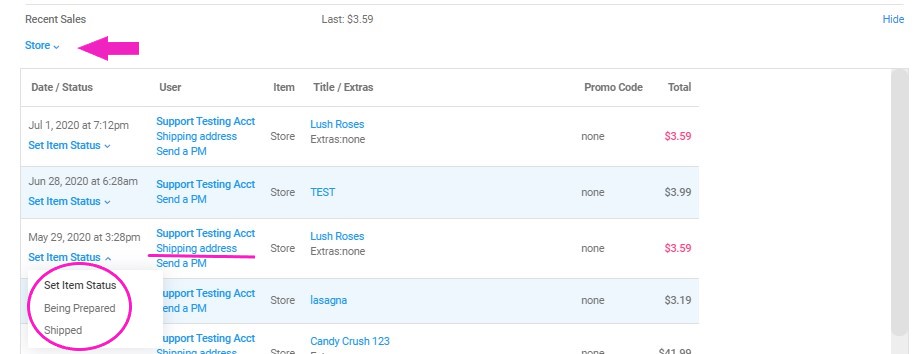 The Store filter, shipping address info, and options to set the status of the purchase.
The Store filter, shipping address info, and options to set the status of the purchase.
You can also update the status of their package as either Being Prepared or Shipped and this lets the Member know when they should start looking out for their package.
For more information on your Recent Sales Page, click here!
We want you to reap the rewards and help your Store succeed!
When adding a store item, you have the option to add a short vid preview of between 9 - 30 seconds as a way to further advertise your store item. Think of it as a commercial for your awesome merchandise!
And the more details, the better! So, add all the details of your item such as a clear category, an enticing description, and the quantity available.
Want to promote your new and bargain-priced Store items? We make it so easy to self-promote with ribbons!
What are the ribbons and how do do they work?
We have 2 ribbons for you to chose from: Best Value and New! Select these options under the 'Marketing' section of your item and your store item will display these ribbons.
Store items can be highlighted as new or best value by checking the the "Promote As New" or "Promote As Best Value" check boxes.
 Ribbon options are available under the "Marketing" options on the page for editing your store item.
Ribbon options are available under the "Marketing" options on the page for editing your store item.
The New ribbon can be applied to as many Store items that you want and it will last a total of 14 days for each item. At that point, it can be manually re-added if you want the ribbon to be displayed longer. The <Edit> section will also display how many days are left before the ribbon expires.
 The "New" ribbon appears on the top right of your store item thumbnails for 14 days.
The "New" ribbon appears on the top right of your store item thumbnails for 14 days.
The Best Value ribbon can be added to a maximum of 3 items at a time. To change which item is displaying the ribbon, you can simply remove it from a store item and add it to another one.
 The "Best Value" ribbon appears on the top right of your store item thumbnails.
The "Best Value" ribbon appears on the top right of your store item thumbnails.
For more information about setting up your MV Store, go to the link here!
What are Store "Items"?
Found on your MV Profile under the Store tab you will find the “Vids” tab and the “Items” tab. The "Items" section is a personalized online storefront where you can sell store items, including physical goods, directly on your ManyVids profile, that you ship directly to your fans. Selling items is a great way to generate revenue through selling physical items like clothing and collector’s items, in addition to digital items like photosets and more!
What am I permitted to sell?
To keep our Community safe and maintain our relationships with payment processors, there are certain items that are prohibited from being sold in your MV store.
The non-exhaustive list of prohibited items includes, but is not limited to:
- Alcohol, tobacco, drugs, drug paraphernalia, medical drugs, medical devices, vitamins, and supplements;
- Dangerous items: hazardous materials, recalled items, and weapons;
- Hate items: items that promote, support, or glorify hatred;
- Violent items: items that promote, support, or glorify violence;
- Illegal items or items promoting illegal activity;
- Highly regulated items (such as food or animal products, plants or seeds, animals…etc);
- Items that violate third-party intellectual property rights; or
- Any other item MV deems unfit for sale on the Platform, in its sole discretion.
For guidance on what is permitted to ship, please consult the policies of your regional postal service, courier or delivery service.
The MarketPlace Lander is a curated storefront-style page that showcases active Creator Store items from across the platform. Built to surface both trending and newly listed items, it allows users to explore Creator content more easily and gives merchants the visibility they deserve.
Key Features at a Glance
Navigation Options
The top of the page includes intuitive pill-style navigation tabs that help users browse items quickly:
- All - Displays a dynamic blend of the Newest and Most Popular items — perfect for a general overview.
- Most Popular Items - Updated every 3 days, this tab highlights the highest-performing items based on popularity and engagement.
- Newest Items - Browse the latest additions to the Creator Store in chronological order, from newest to oldest (no shuffling).

Item Detail Navigation
Clicking on any item featured on the page takes users directly to its Item Detail Page, where they can view more information, images, and purchase options. Every click into an item counts as one item view, providing valuable insights for merchants.
Filter and Sort Options
- Sort by:
- Newest
- Highest Price
- Lowest Price
- On Sale Toggle: Enable this option to view only discounted items across the store.

Creator Requirements for Visibility
To ensure quality and consistency, only items that meet the following criteria will appear on the MarketPlace Lander:
- The item must be active
- The creator must have a set portrait and avatar
These requirements help keep the store polished and personalized, providing shoppers with a more engaging and trustworthy experience.
If you’d like to appear on the MarketPlace Lander, now’s the perfect time to update your store, refresh your profile, and ensure your items meet the visibility criteria. Ready to explore? Head to the MarketPlace Lander and start browsing today!
What is Wishlist?
Wishlist is a new feature that allows Creators to add items from other Creators to their own Wishlist. These items can then be purchased for creators by Members or other Creators.
How it Works for Creators:
- When logged in as a Creator and visiting another Creator’s Profile > Items tab or Profile > Wishlist tab, you’ll now see a “Wishlist” button on each item card (if they have a Wishlist).
- Clicking the button adds the item to your own Wishlist.
- This same Wishlist button is also available on the Item Details page when logged in as a Creator
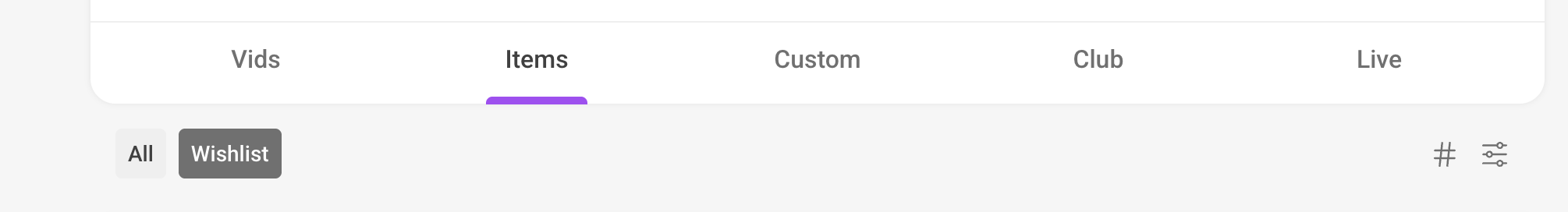
What Members & Other Creators Will See:
When anyone visits a Creator’s Wishlist and clicks either the Wishlist Item card or the Cart icon, they’ll be taken to the Wishlist Checkout page.
The checkout visuals will clearly show that the purchase is for the Wishlist Recipient.