What are Pay To Open Messages?
Pay To Open (PTO) messages allow you to send private messages, photos, or videos to a recipient who must pay upfront to view the content. This feature provides a way to monetize your messages and content within your broadcasts or private chats.
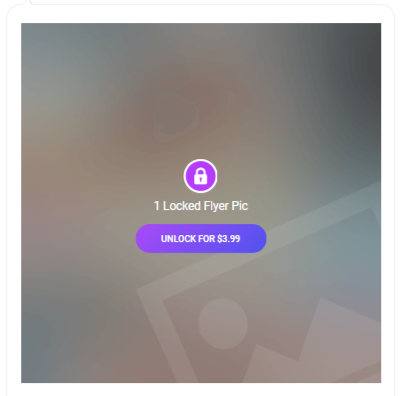 This is how PTO pics will appear on the members side.
This is how PTO pics will appear on the members side.How to Send a Pay To Open Message
- Open Your Inbox: Go to your messages or broadcast area.
- Select Pay To Open: At the bottom of your message composition screen, click on the Pay To Open option.

- Set Your Price: Choose a price for the content you’re sharing. The price can be anywhere between $3.99 and $999.99.
- Save Your Settings: Click Save to confirm your price. Once saved, your next message will be a Pay To Open message.
- Send Your Message: Send your message, photo, or video as usual. The recipient will need to pay before they can view it.
- Adjust or Turn Off PTO: If you want to change the price or send another Pay To Open message, you will need to set a new price each time. To turn off Pay To Open without sending a message, simply click the X next to the Pay To Open button.
Note: To send multiple Pay To Open messages, you'll need to set the price each time.
Additional Information
- Setting Up Your Club: Learn how to set up your own club and monetize your content. Click here for more information.
- Sending a Broadcast: Find out how to send a broadcast to your followers. Click here for more details.
Important Notes
- Abuse of Pay To Open: Please use the Pay To Open feature responsibly. Sending multiple Pay To Open messages (10+ in a 24-hour period) to the same person may be considered spam, and could result in a violation of our guidelines.
