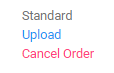MV Creators are now able to cancel their pending custom vid orders!
We're happy to announce that Creators can now cancel pending custom orders themselves! The option has been added to Creator accounts, meaning that it is no longer required to reach out to MV Support for assistance with this.
Cancelling your Pending Custom Vid order
- Click the drop-down menu
- My Earnings
- Click 'View' next to the 'Pending Custom Vids' section.
- Locate the order you wish to cancel
- Cancel Order
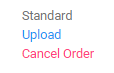
- Click 'Ok' on the confirmation pop-up
That's it! No further actions are required!
This action will also automatically cancel the order and send the member an email confirming the cancellation.
If you're encountering any issues with this, please reach out to MV Support at help@manyvids.com and we'll happily assist!