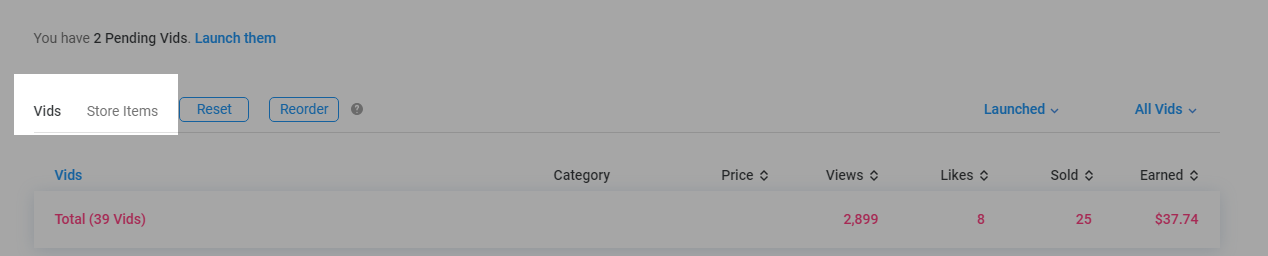Want to make sure certain vids and store items appear at the top of your profile when members visit your page? To pin a vid or store item to make sure it stays at the top of your page:
- Go to your Content Manager (drop-down menu > Dashboard> Manage My Store > Content Manager)
- If you are looking for a vid then make sure to have “Vids” selected at the top of this section; for store items select “Store Items”:
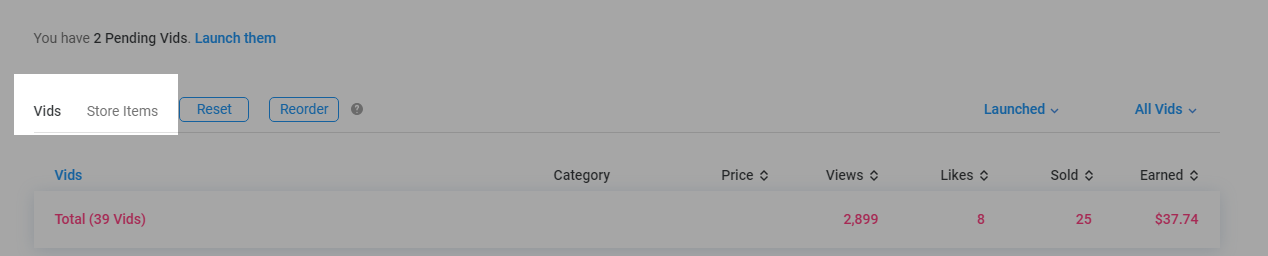 You can use the Vids/Store items filter on the left to navigate to the content you'd like to pin.
You can use the Vids/Store items filter on the left to navigate to the content you'd like to pin. - Locate the vid or store item
- Click the 3-dots to the right of it
- Select “Pin”
You can pin up to 3 vids and 3 store items, and your pinned items will also appear on the "Store" tab for your MV Live room!