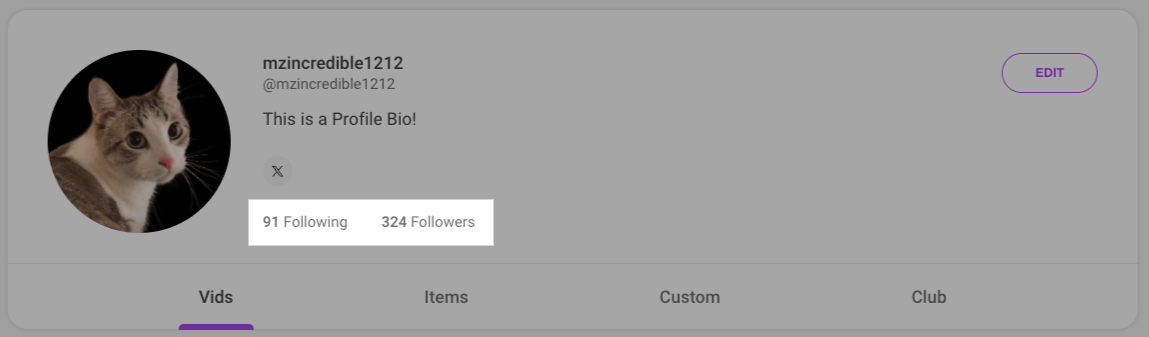Following other accounts is a great way to get new Followers, but what if you want to check out accounts you have already followed or have followed you?
To do so, simply:
- Go to your profile (drop down menu > My Profile)
- Click the Following or Followers option-- both will take you to the Followers page!
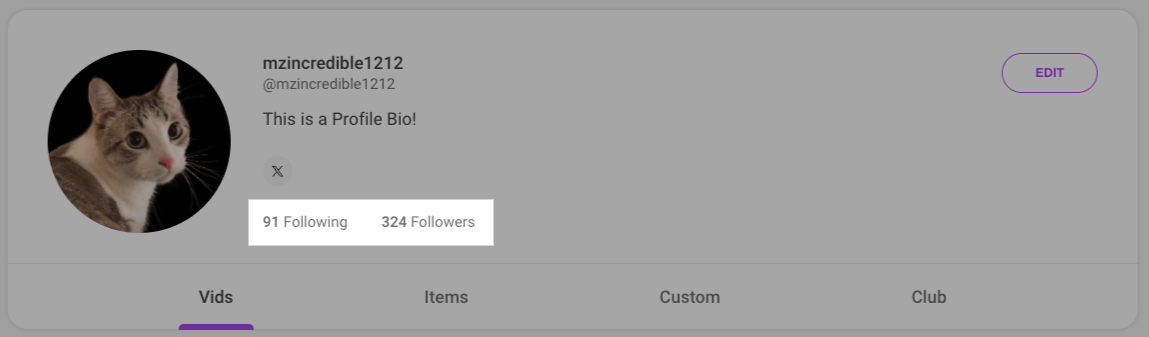
How do I view new followers?
New followers will be highlighted in your followers list with a "NEW" tag!

This tag will be visible for 5 days!
How do I filter my followers or make my follower private?
You can filter your followers by clicking on Members or Creators. Simply select which followers you want to view! You can have it set to display ALL followers, Members or Creators.
If you want to make your followers private or public, you can toggle the settings to your preference. See below:
 Use this section to edit your followers list, you may remove or add followers from here. You may also click on the message icon to send them a direct message!
Use this section to edit your followers list, you may remove or add followers from here. You may also click on the message icon to send them a direct message!
Want to keep your followers private? Click here to learn more.